- Overview
- License
- Architecture
- System
- Performance
- Install
- Upgrade
- Uninstall
- Release Note
- Web Panel
- Config File
- Process
- Startup
- Shutdown
- Port
- Troubleshooting
- RTMP Push
- SRT Push
- SRT Pull
- UDP Push
- UDP Broadcast
- Source Stream
- Pull Stream
- Playback
- Forward
- SSL
- Snapshot
- UDP packet
- Record & NVR
- VOD
- GB28181
- WebRTC
- API
- Compare to Wowza
Ti Top Streamer support SRT protocol,For background knowledge about the SRT protocol, please refer to here: https://www.srtalliance.org以及https://github.com/Haivision/srt
Here are the steps to push the flow:
Firstly, it should be noted that when Ti Top Streamer receives an SRT stream, it runs in SRT Listener mode and the pusher runs in SRT Caller mode.
Step 1: Create an Application with an input stream type of SRT Listener. As shown in the following figure:
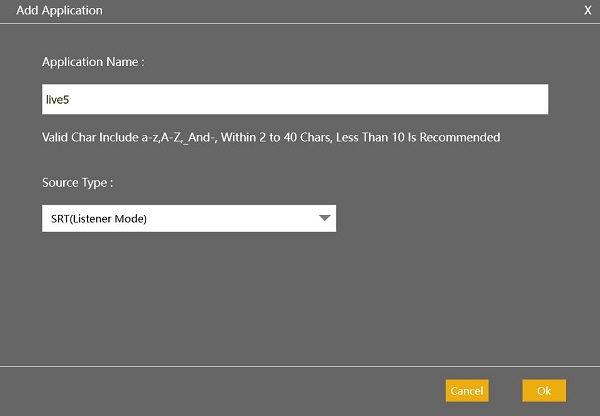
Step 2: Add a SRT Source live stream under the app you just created above. As shown in the following figure:
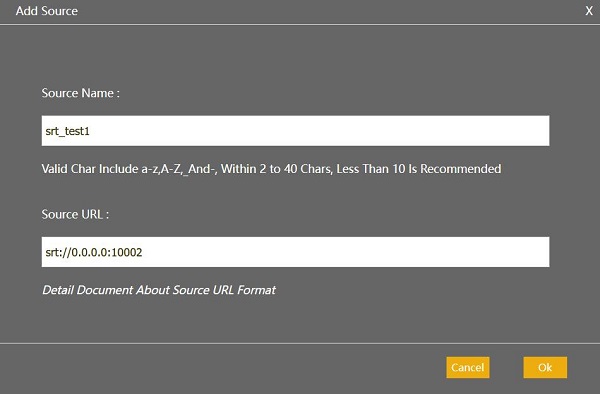
Note: For the IP address shown in the above figure, if it is a multi network card situation, it is recommended that you use 0.0.0.0.
If you want to use a specific IP address, be sure to note that some servers have issues with internal and external IP mapping.
That is to say, the server is listening to an internal network address, but in reality, it may be using a public IP when pushing external streams.
After successful addition, you can see this stream in the live stream list, and its current status is "Waiting For Connecting", as shown in the following figure:
 Of course, if you have already started streaming, the status will immediately change to "streaming", as shown in the following figure:
Of course, if you have already started streaming, the status will immediately change to "streaming", as shown in the following figure:

So, what devices can be used to push SRT streams to Ti Top Streamer?
As a receiver, Ti Top Streamer has no restrictions on the pusher as long as it supports the SRT protocol. For example : Haivision encoder device.
Of course, you can also use OBS Studio or ffmpeg. Below are the settings for OBS Studio to push SRT streams:

The streaming address above is excerpted as follows. You can directly copy it and replace the IP address and port in the URL with your server IP address and port number. No need to change other parts.
srt://38.101.42.116:10002?streamid=#!::h=123,m=publish
The following is the command for ffmpeg to push SRT streams:
ffmpeg -re -i sample.mp4 -vcodec copy -acodec copy -f mpegts srt://38.101.42.116:10002
