- Overview
- License
- Architecture
- System
- Performance
- Install
- Upgrade
- Uninstall
- Release Note
- Web Panel
- Config File
- Process
- Startup
- Shutdown
- Port
- Troubleshooting
- RTMP Push
- SRT Push
- SRT Pull
- UDP Push
- UDP Broadcast
- Source Stream
- Pull Stream
- Playback
- Forward
- SSL
- Snapshot
- UDP packet
- Record & NVR
- VOD
- GB28181
- WebRTC
- API
- Compare to Wowza
Before installing Ti Top Streamer, you need to download the installation package first. Regarding this point, please refer to http://www.ttstream.com/download
Notes1:The version number in the installation instructions below is just an example, please replace it with the actual version number.
Notes2:The following installation commands must be executed as root user!
1. Regarding installation directory: Although you can install Ti Top Streamer in any directory, we recommend that you install it in the /usr/local directory, so we will move the installation package to that directory first.
mv TiTopStreamer-1.0.90.tar.gz /usr/local/TiTopStreamer-1.0.90.tar.gz2. Extract the installation package and create a soft link
cd /usr/local tar xzvf TiTopStreamer-1.0.90.tar.gz ln -s /usr/local/TiTopStreamer-1.0.90 /usr/local/TiTopStreamer3. Installing System Service:
cd TiTopStreamer cd bin ./installsystemd.shAfter running ./installsystemid.sh command, you will see the following prompt:
Created symlink from /etc/systemd/system/multi-user.target.wants/TiTopStreamerManager.service to /usr/lib/systemd/system/TiTopStreamerManager.service. Created symlink from /etc/systemd/system/multi-user.target.wants/TiTopStreamer.service to /usr/lib/systemd/system/TiTopStreamer.service.At this point, the installation is complete!
Notes:If you meet the below message when you run the command ./installsystemd.sh, This indicates that the file lacks executable permissions:
-bash: ./installsystemd.sh: Permission deniedAt this point, please run the following command first, grant it executable permissions, and then run the command ./installsystemid.sh again.
chmod +x installsystemd.sh
Notes:After you successfully run the command ./installsystemd.sh, it not only completes the software installation, but also automatically starts the Ti Top Streamer software for you!
You can now open the browser and access the default port 8088. If everything goes smoothly, you should be able to see the web management interface of Ti Top Streamer.
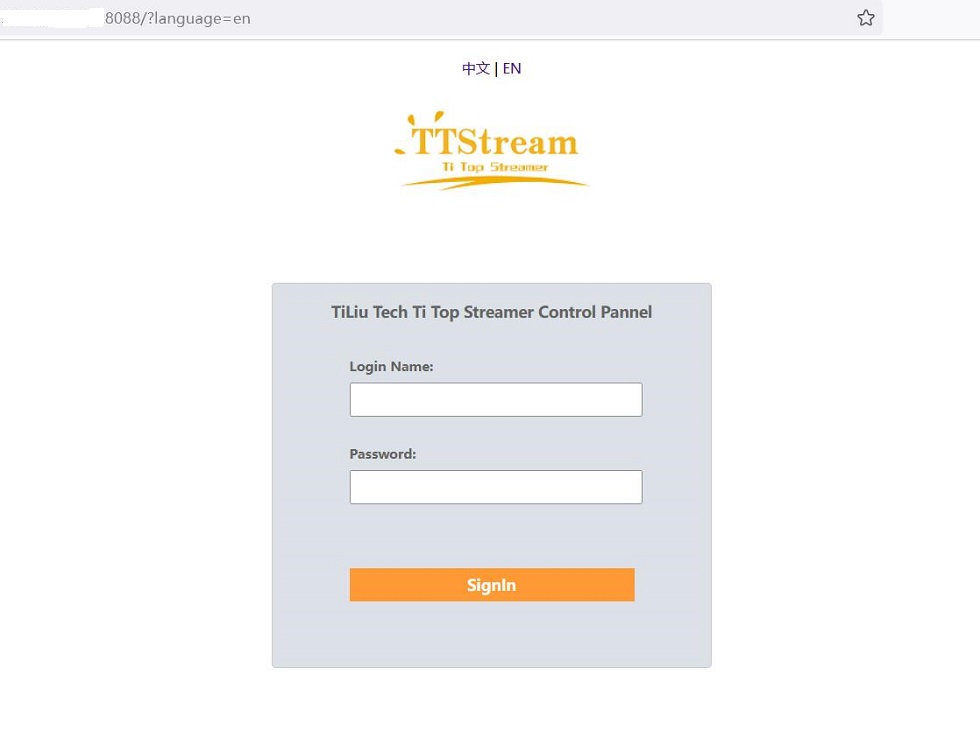
Notes:The default username and password were saved in the file "admin.password",which is in the "conf" directory of the install directory(/usr/local/TiTopStreamer).
Important:After installation is completed, please first modify the username and password in this file. (after modification, there is no need to restart the service)
If you are unable to successfully access this management interface, it is recommended that you check the firewall settings of the server.
